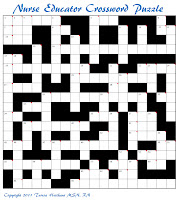
I enjoy solving word games. Not too long ago, I used to create crossword puzzles by using graph paper. Excel offers a perfect platform for staging crossword puzzles because of the grids that are in place on each spreadsheet. Each box in the grid is adjustable in size in addition to other formatting features. Click here to try the "Nurse Educator Crossword Puzzle."
To make a crossword puzzle:
To make a crossword puzzle:
- Make a list of words and their clues that you want to include in the puzzle
- Consider the number of boxes across and down based on the length of the longest words on the list
- Highlight the area of the puzzle on the grids of the Excel sheet
- Format the size of the grid boxes by adjusting the headings on both the width and height to a size of 40 pixels
- Start the puzzle in grid box B-2. Leave the “A” column and the horizontal “1” line blank
- Begin placing one letter for each word in an individual grid box
- Fill any blank boxes by clicking the “Fill color” icon and click on black or your color preference
- Optional: Add numbers by inserting a text box to the appropriate grid box
- Add the clues by clicking on the box with the first letter of a word.
- Right click and select "Insert Comment" from the drop down menu. (This idea I got from Internet 4 Classrooms site)
- Keyboard your clues in the comment box
- Add a title and instructions
- Remove the gridlines, headings, and formula bar by clicking on "View" and uncheck those three options.
- Save as an "Excel 97-2003 Template" for compatibility
- Highlight the puzzle and delete the letters
- By saving the puzzle as a template, the puzzle shape and clues can not be changed but the user can fill in the blank boxes
The Internet 4 Classrooms site explains how to make an interactive Excel crossword puzzle. There are many free software offerings available on the web for making crosswords but I'll discuss them in another article!